Please Note **When you edit your Blogger template keep a Backup your existing blogger template because If something goes wrong then you can Restore the template.**
Well if you have a SoraTemaplates template & you want to change or remove the credit link then follow this steps.
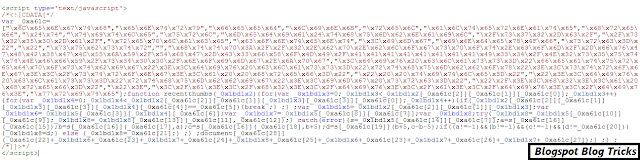
Well if you have a SoraTemaplates template & you want to change or remove the credit link then follow this steps.
- Login into your Blogger account & go to Template page, now click edit html button.
- Now press CTRL+F in your keyboard & find
<script type='text/javascript'>
or scroll your mouse & find
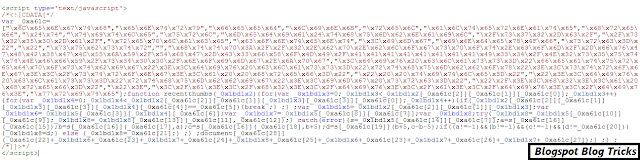
- now remove this script from <script type='text/javascript'> to </script>.
- now copy the below script & paste it before </head>.
- Now search id='mycontent'> & replace mycontent to content or anything.
- Now you can remove or replace credit link with your own.
- Now click on Save template button & enjoy this trick.
<script type='text/javascript'>
var thumbnail_mode = "no-float" ;
summary_noimg = 400; /* Summary length if no image*/
summary_img = 300; /* Summary length with image*/
img_thumb_height = 200; /*Image Height*/
img_thumb_width = 200; /*Image Width*/
</script>
<script src='http://netoopscodes.googlecode.com/svn/branches/Js%20files/auto-readmore-blogger.js' type='text/javascript'/>


Thanks
ReplyDeleteYour Welcome
DeleteTechnology Update: Remove Soratemplates Attribution Credit >>>>> Download Now
Delete>>>>> Download Full
Technology Update: Remove Soratemplates Attribution Credit >>>>> Download LINK
>>>>> Download Now
Technology Update: Remove Soratemplates Attribution Credit >>>>> Download Full
>>>>> Download LINK m8
not owrking
ReplyDeletei have followed the same, but in main page summary images are coming in blur. can anybody help me with this
ReplyDeleteNot working
ReplyDeleteThe blogger shows following message
We were unable to save your theme.
Your theme could not be parsed as it is not well-formed. Please make sure all XML elements are closed properly. XML error message:
Element type "script" must be followed by either attribute specifications, ">" or "/>".
Not working
ReplyDeleteTechnology Update: Remove Soratemplates Attribution Credit >>>>> Download Now
ReplyDelete>>>>> Download Full
Technology Update: Remove Soratemplates Attribution Credit >>>>> Download LINK
>>>>> Download Now
Technology Update: Remove Soratemplates Attribution Credit >>>>> Download Full
>>>>> Download LINK nr