How to add Feedjit Live Stats widget on Blogger Blog and hiding it from visitors
Feedjit is a very useful and free tool to monitor and track your blog visitors, it helps in getting real time information about visitors like their Geographical location , Browser & Search engine used, and the keywords or query the visitors used and landed upon your blog.This blog post will guide you how to add feedjit widget to your blogspot blog and second part of the post will be about hiding feedit from your blog Visitors.
1. First Go to Feedjit website and Generate code for your Blog. Choose other blog or website while grabbing code of Feedjit.
I hope you must have feedjt code with you now.
Adding Feedjit blog is simple as hell. Just Go to Blog Dashboard and then Click Layout and then Add a Widget
I hope you must have feedjt code with you now.
Adding Feedjit blog is simple as hell. Just Go to Blog Dashboard and then Click Layout and then Add a Widget
In the new window that opens after clicking on add a widget, paste the feedjit code in the following way described below:
2. Hiding the Feedjit
Click on Save.
Note: If you don't want to Hide Traffic stats you can Skip Step 2 and directly paste code in Add a Widget window and save it.
Now Your Feedjit is hidden from other visitors. Now you can access your Feedjit Live stats and Traffic monitoring by visiting the following link:
http://live.feedjit.com/live/yourblogname.blogspot.com/0/
Visit the above Link by replacing yourblogname with name of your Blog.
2. Hiding the Feedjit
Click on Save.
Note: If you don't want to Hide Traffic stats you can Skip Step 2 and directly paste code in Add a Widget window and save it.
Now Your Feedjit is hidden from other visitors. Now you can access your Feedjit Live stats and Traffic monitoring by visiting the following link:
http://live.feedjit.com/live/yourblogname.blogspot.com/0/
Visit the above Link by replacing yourblogname with name of your Blog.


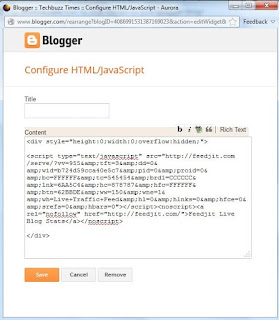

This comment has been removed by a blog administrator.
ReplyDelete